Understanding Click Fraud and How to Stop It

The Dark Side of Digital Advertising: Understanding Click Fraud and How to Stop It
As a digital marketer, you invest a significant amount of money in advertising campaigns across different platforms. You expect your ad spend to generate clicks, leads, and ultimately conversions. But what if some of those clicks aren’t coming from real users, but rather from bots, click farms, or malicious competitors? This is the threat of click fraud, which can impact any advertising platform and harm your campaign’s effectiveness and ROI.
In this article, we’ll explore the different types of click fraud on advertising platforms, the risks and impact of click fraud, how to detect, and prevent it.
``Click fraud is one of the biggest threats to digital advertising. It costs advertisers billions of dollars each year and undermines the trust and credibility of the entire advertising ecosystem.`` - Mike Zaneis, CEO of the Trustworthy Accountability Group (TAG)
Types of Click Fraud on Advertising Platforms
Click fraud can take various forms, but they all share a common goal: to generate clicks without any intent to engage with your business or convert. Here are some of the most common types of click fraud on advertising platforms:
- Bots: Automated programs that mimic human clicks and interactions, often controlled by hackers or malware.
- Click farms: Large groups of people or bots paid to click on ads, often located in developing countries with low labor costs.
- Malicious competitors: Rival businesses that intentionally click on your ads to waste your ad spend and lower your ad position.
The Risks of Click Fraud on Advertising Platforms
Click fraud poses various risks to advertisers, both in terms of financial loss and reputational damage. According to a report by the Association of National Advertisers (ANA), advertisers lost around $7.2 billion globally to ad fraud in 2021, with click fraud being one of the most common types of ad fraud. This financial loss can have a significant impact on businesses, especially small businesses with limited advertising budgets.
Moreover, click fraud can also decrease the ROI of ad campaigns and lower conversion rates. The same ANA report states that up to 20% of ad clicks are fraudulent, meaning that 20% of ad spend could be wasted on fake clicks that generate no potential return on investment.
In addition, click fraud can harm advertisers’ reputation with the advertising platform. Repeated clicks from bots or click farms can reduce the click-through rate of ads, making them less effective and potentially causing the advertising platform to take action against the advertiser. This could result in lower ad placement, higher ad costs, or even account suspension, damaging the advertiser’s reputation and credibility.
Here are some of the risks associated with click fraud:
- Wasted ad spend: Every click generated by click fraud costs you money, without any potential return on investment.
- Decreased ROI: Click fraud can reduce the effectiveness of your ad campaigns and lower your conversion rates.
- Harm to your reputation: If your ads are repeatedly clicked by bots or click farms, your ads’ click-through rate may decrease, harming your reputation with the advertising platform.
How Advertising Platforms Detect and Address Click Fraud
Fortunately, advertising platforms have tools and processes in place to detect and prevent click fraud. Here are some of the ways advertising platforms address click fraud:
- Automated systems: Advertising platforms use algorithms and machine learning to identify patterns and anomalies in clicks and impressions.
- Manual review: Human reviewers examine suspicious clicks and impressions flagged by automated systems or reported by advertisers.
- AI-powered fraud detection: Some third-party tools use artificial intelligence to analyze click and user data and identify potential instances of click fraud.
Cracking Down on Click Fraud
As online advertising continues to grow, so does the issue of click fraud. In fact, click fraud costs advertisers billions of dollars every year. A 2020 report from the Association of National Advertisers found that businesses lose an estimated $5.8 billion annually to ad fraud.
To combat this issue, major advertising platforms like Google, Meta, and LinkedIn have implemented various measures to prevent click fraud. For example, Google Ads uses sophisticated algorithms to detect invalid clicks, while LinkedIn Ads has a system in place that automatically refunds any clicks that it deems as invalid. These efforts not only protect advertisers from financial losses but also help maintain the integrity of the advertising ecosystem.
Google’s click fraud policy is designed to protect advertisers from click fraud by using a variety of detection techniques to identify and filter out fraudulent clicks. They use automated systems to monitor clicks, impressions, and conversions and have a team of specialists who investigate any suspected fraud. Google also has a program called Ad Traffic Quality that aims to maintain high-quality ad inventory and prevent invalid traffic. If advertisers suspect click fraud, they can report it through the Ad Traffic Quality form.
How To Submit Fraudulent Clicks Report
You can submit a report about click fraud on Google through the Google Ads Help Center. Here’s how to do it:
- Go to the Google Ads Help Center: https://support.google.com/google-ads
- Click on “Contact Us” in the upper right-hand corner.
- Select the appropriate issue, such as “Billing & Payments” or “Policy & Ad Review.”
- Follow the prompts to submit your report.
You can also report click fraud directly from your Google Ads account by following these steps:
- Go to your Google Ads account and select the campaign or ad group that you suspect of click fraud.
- Click on the “Settings” tab.
- Scroll down to the “Advanced Settings” section and select “Click Quality.”
- Click on “Report a problem” and follow the prompts to submit your report.
Meta
Meta, formerly known as Facebook, also has an anti-click fraud policy in place. They use machine learning and manual reviews to detect and filter out invalid traffic. Meta’s systems analyze data from various sources, such as IP addresses and user behavior, to identify and block fraudulent clicks. If advertisers believe they are victims of click fraud, they can report it through the Facebook Business Help Center.
How To Submit Fraudulent Clicks Report
You can submit a report about fraudulent clicks on Facebook through the Facebook Business Help Center. Here’s how to do it:
- Go to the Facebook Business Help Center: https://www.facebook.com/business/help
- Click on “Get Started” under the “Report a Problem” section.
- Select the appropriate issue, such as “Fraudulent Activity.”
- Follow the prompts to submit your report.
You can also report click fraud directly from your Facebook Ads Manager account by following these steps:
- Go to your Ads Manager and select the campaign or ad set that you suspect of click fraud.
- Click on the “Settings” tab.
- Scroll down to the “Report a Problem” section and select “Fraudulent Activity.”
- Follow the prompts to submit your report.
LinkedIn’s click fraud policy is designed to protect advertisers from fraudulent clicks and ensure that advertisers only pay for valid clicks. They use automated systems and manual reviews to monitor ad campaigns and detect any suspicious activity. LinkedIn’s system also analyzes user behavior, such as time spent on the site and repeated clicks, to identify and prevent click fraud. If advertisers suspect click fraud, they can report it through the LinkedIn Help Center.
How To Submit Fraudulent Clicks Report
You can submit a report about fraudulent clicks on LinkedIn through the LinkedIn Help Center. Here’s how to do it:
- Go to the LinkedIn Help Center: https://www.linkedin.com/help/linkedin
- Click on “Report a problem” in the upper right-hand corner.
- Select the appropriate issue, such as “Advertising” or “Billing & Payments.”
- Follow the prompts to submit your report.
You can also report click fraud directly from your LinkedIn Ads account by following these steps:
- Go to your LinkedIn Ads account and select the campaign or ad that you suspect of click fraud.
- Click on the “More” button (…) and select “Report an Issue.”
- Select “Billing” or “Campaign Management” as the issue type.
- Follow the prompts to submit your report.
Important Note
Advertising platforms take click fraud seriously and has measures in place to detect and prevent it. If you report fraudulent clicks and your report is found to be valid, the platform may issue a refund for the fraudulent clicks.
Preventing Click Fraud
Thankfully, there are a number of steps you can take to prevent click fraud from affecting your advertising campaigns:
- Monitor your campaigns closely: Regularly check your campaign data to identify any unusual activity, such as an unusually high number of clicks from a particular location or IP address.
- Use IP exclusion: Exclude specific IP addresses from your campaigns to prevent fraudulent clicks.
- Use fraud prevention tools: Consider using third-party fraud prevention tools like TrafficGuard, ClickCease, and FraudScore to monitor and prevent click fraud.
- Educate yourself and your team: Make sure everyone involved in your advertising campaigns is aware of the risks of click fraud and knows how to detect and prevent it.
- Report suspicious activity: If you suspect that click fraud is occurring, report it to the advertising platform immediately.
By taking these steps, you can reduce the risk of click fraud and protect your advertising budget.
Top 5 Click Fraud Detection Tools for Digital Advertisers
TrafficGuard is a comprehensive click fraud prevention tool that uses machine learning to detect and prevent click fraud. It offers real-time protection for your campaigns and can integrate with Google Ads, Bing Ads, Facebook Ads, and other popular advertising platforms. TrafficGuard has a user-friendly interface and offers 24/7 customer support. Pricing varies based on the size of your campaign, but TrafficGuard offers a free trial so you can test it out before committing.
- Ease of Use: 4/5
- Pricing: 3/5
- Integration: 5/5
- Customer Support: 5/5
ClickCease is another popular click fraud prevention tool that uses machine learning to detect fraudulent clicks. It integrates with Google Ads, Bing Ads, and other popular platforms, and offers real-time protection for your campaigns. ClickCease offers a user-friendly interface and 24/7 customer support. Pricing varies based on the size of your campaign, but ClickCease offers a free trial so you can try it out before committing.
- Ease of Use: 5/5
- Pricing: 3/5
- Integration: 5/5
- Customer Support: 5/5
FraudScore is a click fraud prevention tool that offers real-time monitoring and analysis of your advertising campaigns. It can integrate with Google Ads, Bing Ads, and other popular platforms, and uses machine learning to detect and prevent click fraud. FraudScore has a user-friendly interface and offers 24/7 customer support. Pricing varies based on the size of your campaign, but FraudScore offers a free trial so you can try it out before committing.
- Ease of Use: 4/5
- Pricing: 4/5
- Integration: 5/5
- Customer Support: 5/5
ClickGUARD is a click fraud prevention tool that uses machine learning to detect and prevent fraudulent clicks. It can integrate with Google Ads, Bing Ads, and other popular platforms, and offers real-time protection for your campaigns. ClickGUARD has a user-friendly interface and offers 24/7 customer support. Pricing varies based on the size of your campaign, but ClickGUARD offers a free trial so you can test it out before committing.
- Ease of Use: 4/5
- Pricing: 4/5
- Integration: 5/5
- Customer Support: 5/5
Anura
Anura is a click fraud prevention tool that uses machine learning and advanced analytics to detect and prevent fraudulent clicks. It can integrate with Google Ads, Bing Ads, and other popular platforms, and offers real-time protection for your campaigns. Anura has a user-friendly interface and offers 24/7 customer support. Pricing varies based on the size of your campaign, but Anura offers a free trial so you can try it out before committing.
- Ease of Use: 3/5
- Pricing: 3/5
- Integration: 5/5
- Customer Support: 5/5
FAQ
What is click fraud?
Click fraud is the practice of intentionally clicking on online ads with the goal of generating illegitimate revenue for the publisher or increasing the advertiser’s costs. This can be done by bots, click farms, or even by individuals.
How does click fraud impact advertisers?
Click fraud can result in wasted ad spend, decreased ROI, and harm to the advertiser’s reputation. It can also skew campaign metrics and make it difficult for advertisers to accurately measure their success.
What are some common signs of click fraud?
Some common signs of click fraud include an unusually high number of clicks compared to conversions, a high click-through rate but low conversion rate, and a large percentage of traffic coming from a single source.
What can advertisers do to prevent click fraud?
Advertisers can use third-party tools to detect and prevent click fraud, monitor their campaigns regularly for signs of fraud, and report suspicious activity to the advertising platform.
How do advertising platforms like Google, Meta, and LinkedIn prevent click fraud?
These platforms use a variety of techniques to prevent click fraud, such as machine learning algorithms, IP address monitoring, and manual reviews of suspicious activity. They also have policies in place to protect advertisers and encourage reporting of click fraud.
What should I do if I suspect click fraud is occurring in my ad campaign?
If you suspect click fraud is occurring in your ad campaign, report it to the advertising platform immediately and consider using a third-party tool to detect and prevent future instances. You may also want to adjust your ad targeting and bidding strategies to reduce the risk of fraud.
In conclusion:
Click fraud is a serious problem that affects businesses of all sizes. By understanding what click fraud is, how it affects your advertising campaigns, and how to prevent it, you can protect your advertising budget and ensure that your campaigns are reaching the right audience.
Remember to monitor your campaigns closely, use IP exclusion, consider using fraud prevention tools, educate yourself and your team, and report suspicious activity to the advertising platform. With these steps in place, you can reduce the impact of click fraud on your advertising campaigns and improve your return on investment.
Ready to boost your digital marketing results and protect your ad spend from click fraud? Contact Mighty Leap today!